What exactly is a favicon?
A favicon is a small icon that is displayed on a web browser’s page tab. When you first setup your Shopify store, there is no favicon in place and you will see a generic icon that does not represent your store or brand in any way. Similar to adding a logo to your Shopify store, adding a custom favicon of your own makes your store look more professional.
How to add a favicon to your Shopify store
Before adding a favicon, you’ll need to create an image that is 32px by 32px. This is the size that Shopify currently recommends.
- Click Online Store in the left-hand menu. Then, click on the Customize button.
- Under the Theme Settings tab, click on Favicon.
- Click Select Image and upload your favicon image.
- Click Save in the top right corner. If you refresh/reload your website, you will now see your favicon in your browser’s tab.